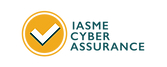Help with creating passwords
- Jul 22, 2016
- 1 min read
At some point during your education or training you will have have come across a mnemonic to help you remember a fact or a series of important details such as Every Good Boy Deserves Favour to remember the notes on music paper EGBDF.
Mnemonics can be easily used to do the same for passwords. Consider creating a sentence for something that you know you will remember in detail and use the letters and numbers to create a complex and memorable password.
Here are a couple of examples: -
My eldest son Was Born 1 January and the year Was 2001 - creating a password of MesWB1JatyW21
At school I Did not like % Or fractions - creating a password of AsIDnl%Of
You can develop your own rules on capitalising the first letter and how you can include numbers and special characters.
The UK Government's guidance on passwords changed at the end of 2015 and it is now recommended that users create complex passwords that are not necessarily changed too frequently. Moreover, it is further recommended that system changes are made informing the user when logging on of the date the account was last accessed enabling account compromises to be spotted more readily and prompting password changes.
Contact us today to find out how we can help you to keep your data secure. By phone 020 3880 9554; by email info@cyberstrategies.co.uk or simply complete our enquiry form.