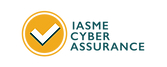Creating Secure Passwords
- Imogen Warnes
- Jan 4, 2022
- 3 min read
Updated: Feb 10, 2025
How Secure are your Passwords?

From email to online banking, passwords are vital in protecting information. However, security is only part of this puzzle. You also need a password you can remember, or you won't be able to access everything.
But if your password is too simple, hackers can figure it out. According to Entrepreneur.com, 2 out of every 5 people will either have their password stolen or cracked (guessed correctly).
Technology continues to change rapidly, and what makes for a secure password continues to change as well. A decade ago, you might be fine with something simple like cyberisgreat or ilovecyber. These days, both are very insecure and should not be used unless you want to be hacked.
No to Passwords, but Yes to Passphrases
While a complicated password can be very secure, it can be hard to remember. (“Was it 830loco$$*gh or 830loco$$*ghp?”) That’s partly why so many people use bad passwords; it’s easy to remember something like qwerty1234.
There are programs that run through all possible character combinations until it figures out your password. To see how long these would take to crack your password, visit https://howsecureismypassword.net/ . rose123 can be cracked in 1 second, while 365rosesarebetterthan1 would take 13 quadrillion years! The rule is: If it’s too short, then it’s too easy to crack.
These days, a better option is to create a secure passphrase. This is when you use several random words as your password. Words are easier to remember than a random string of characters, but a passphrase also creates a lengthy password that can take hackers years, decades, or even longer to crack.

However, some of the best practices for passwords also apply to passphrases. To show how this works, start with this simple Then make some changes:
Length
Go for at least 20 characters but more is fine. The longer your passphrase is, the more time it takes someone to figure it out. (cybersecurityisgreat)
Avoid Common Phrases
Hackers try to crack passwords by trying millions of words in hopes of finding ones that work. If you use very common words or phrases, that makes it easier for them. Instead, go for random words that are still memorable.
Add Numbers and Special Characters
Don’t limit yourself to letters! While special characters (such as @, &, ~, and >) and numbers are not technically words in a phrase, they make it a bit harder to crack. Instead of just guessing words, a hacker must also guess the rest. (cybersecurityisgreat becomes Cyb3r$3cur!ty!$gre@t)
Never use Personal Information
Yes, we all probably had a password that included a birthdate, pet, anniversary, or something similarly personal. These days, that’s a bad idea since a lot of that data can be scraped from your social media accounts. Stick with words and numbers that don’t have any connection to you.
Never reuse a Passphrase
You went through those best practices, and now you have a passphrase that could take a hacker 64 quadrillion years to crack. Why not use that same passphrase for all your accounts? After all, it’s very safe! This is a bad idea.
If you’re using the same passphrase for email, Facebook, online banking, and online dating, what would happen if a bad guy could get into all of that? He would have access to everything you post and can even lock you out.
How can a Hacker get your password?
There are deep web sites where someone can buy files containing millions of passwords stolen from the same sites and apps you use. It’s rare for this to happen but imagine the damage someone could do if they got their hands on that reused passphrase.
Contact us today to find out how we can help you to keep your data secure. By phone 020 3880 9554; by email info@cyberstrategies.co.uk or simply complete our enquiry form.